Methodology Museum [WIP]
A downloadable game
WEEK 01: April 5th 2023
Initial Concept & Paper Prototype: An interaction where picking and combining specific verbs (representing stages of a design process) in a specific order pulled up design projects in an explorative 3D space. (The projects pulled up would follow a design process similar to the one the player put together).


The paper prototype led to discussions around the value of an interaction like this for design students (which turned out positively), as well as how easy it was to understand how the interaction works (which was not clear through the paper prototype.
----------------------------------------------------------------------------------------
WEEK 02: April 12th 2023
Detailed Figma Prototype: The aim of this Figma prototype was to quickly figure out the narrative of the experience and improve players understanding of both the message (that design processes are diverse) and how they can interact with the space. Here is a link to the prototypes:
Figma Prototype Version 1
Figma Prototype Version 2
This received more positive feedback on the intention & message of the project from participants who play-tested. However, these prototypes also led to personal introspections about how to source so many projects and understand their underlying design processes in a short amount of time.
Working with Figma also helped me break down the experience into parts where I was more confident and less confident about implementing on Unity.
Some static shots from the Figma prototype:
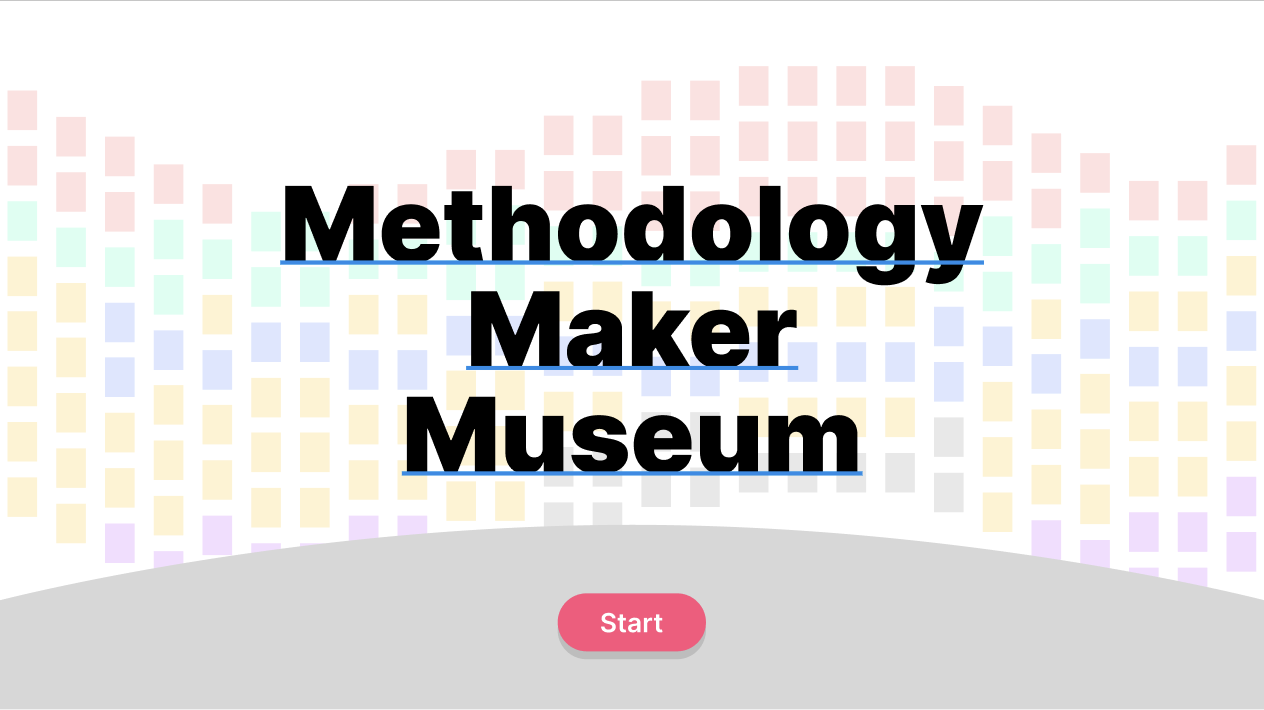

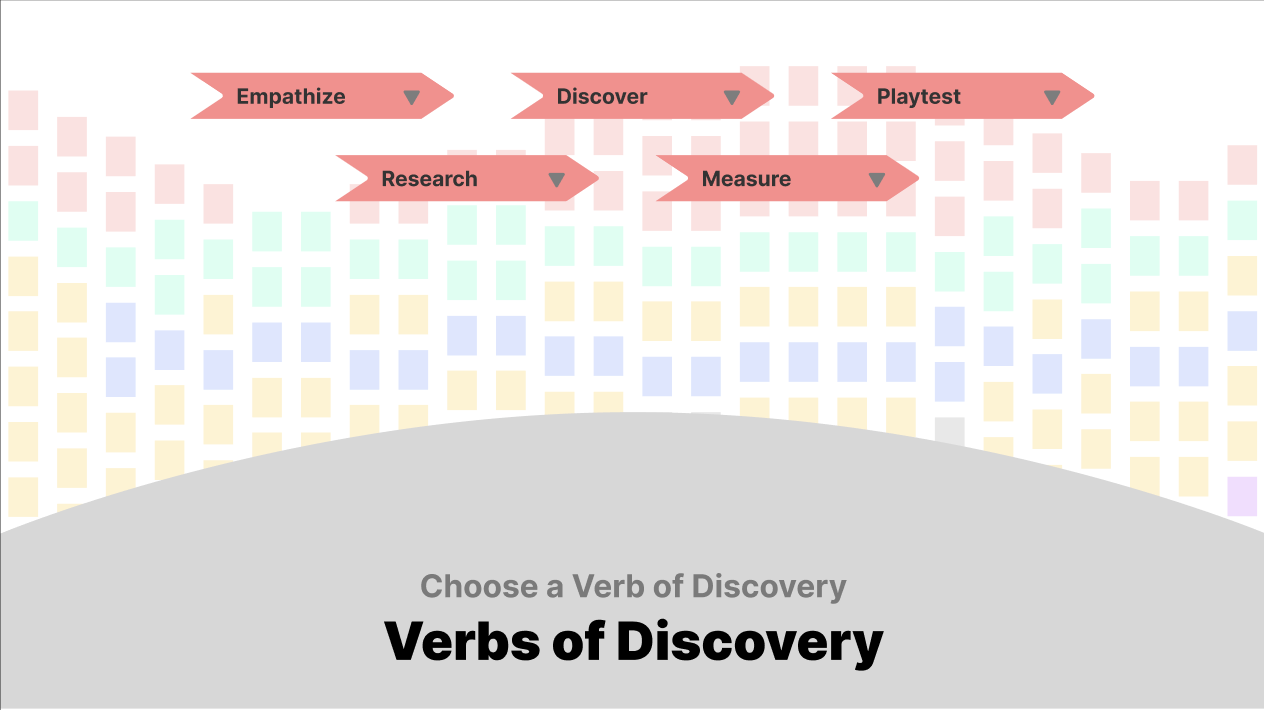
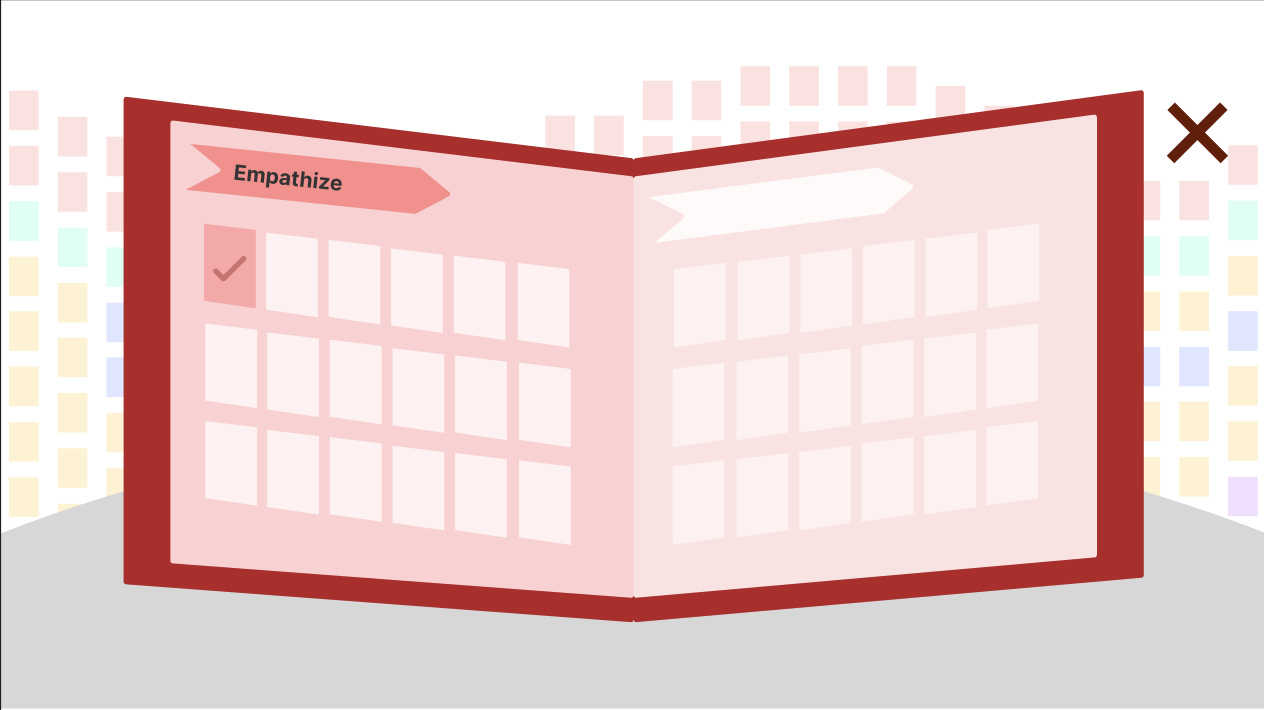
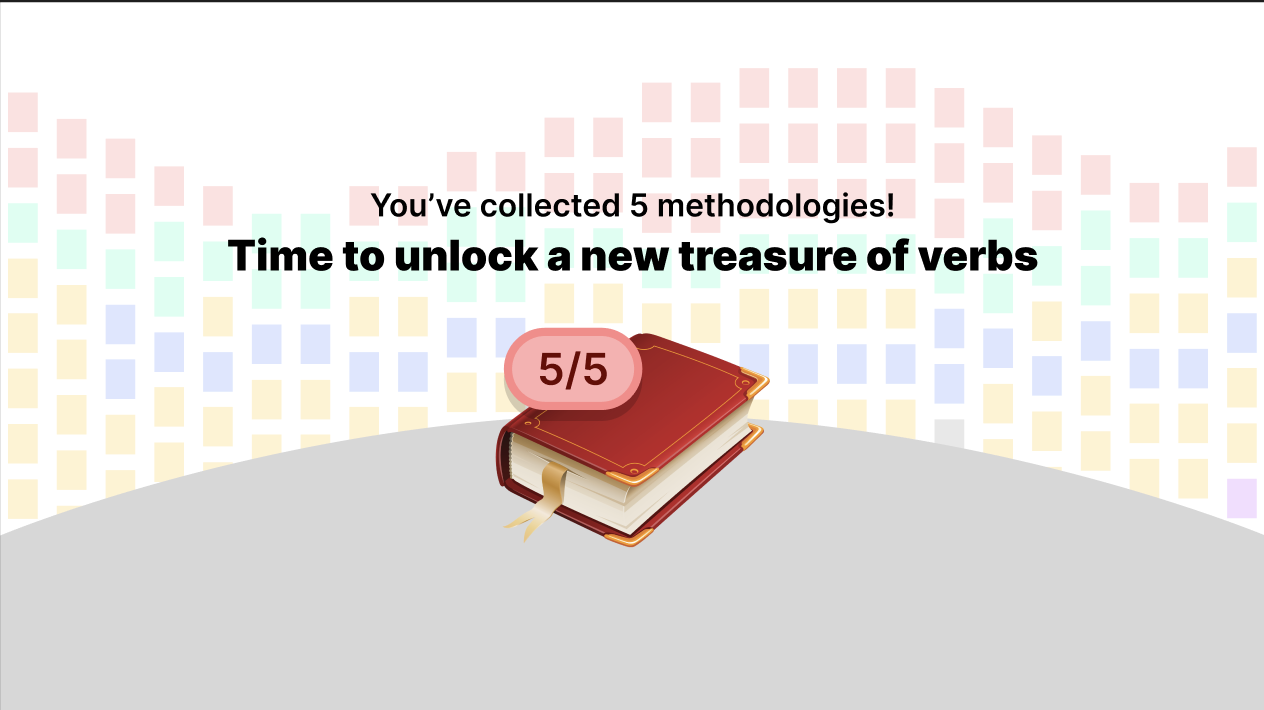
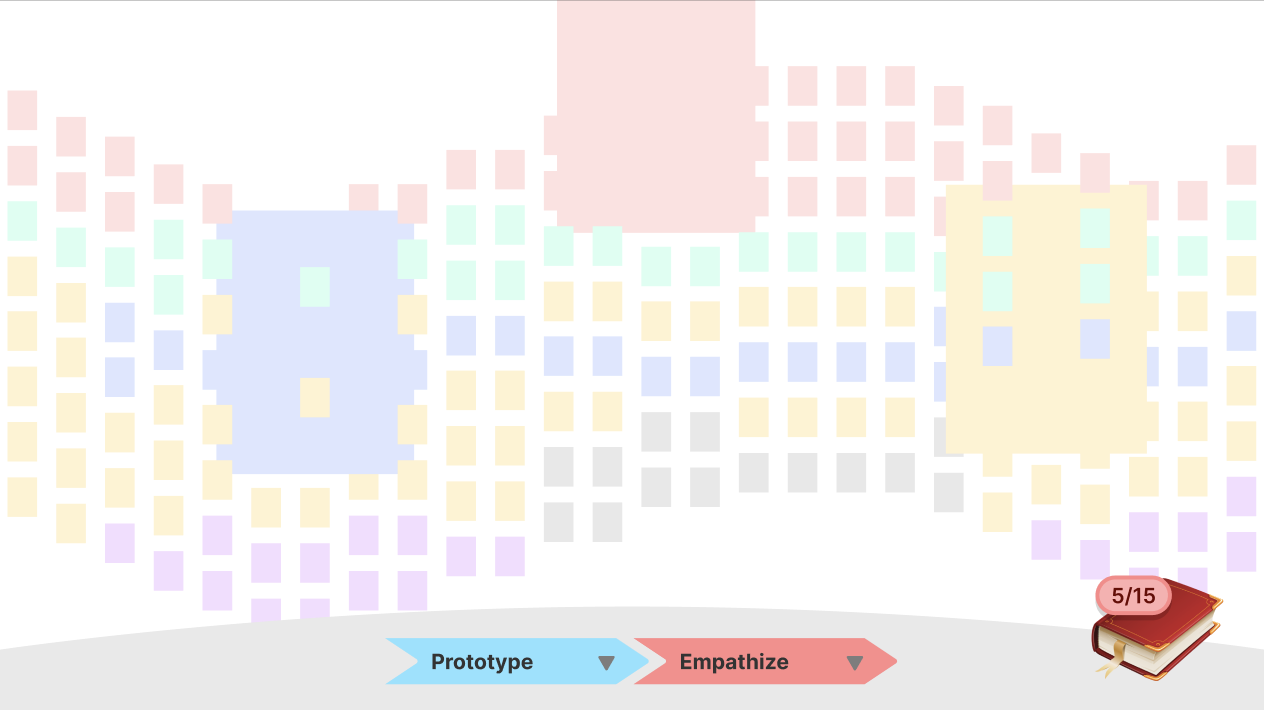
----------------------------------------------------------------------------------------
WEEK 03: May 19th 2023
Basic Interaction Loop: I started working on Unity to implement a basic interaction loop which includes the following:
- A first person controller that can move about the space
- Instantiating the 125 project prefabs into the space
- Moving them based on Perlin noise (to create a mood)
- Adding a canvas to hold the verbs (currently as drop-downs, but brainstorming more ways to do this)
- Making the dropdown elements drag and droppable
- [Still figuring out] Disabling ray-cast clicks on the drop-downs when they are being dragged
- [Still figuring out] Making the dropdown elements snap together when they are placed adjacent to each other
- [Still figuring out] Making specific project prefabs pull up in front of the player when verbs are positioned together
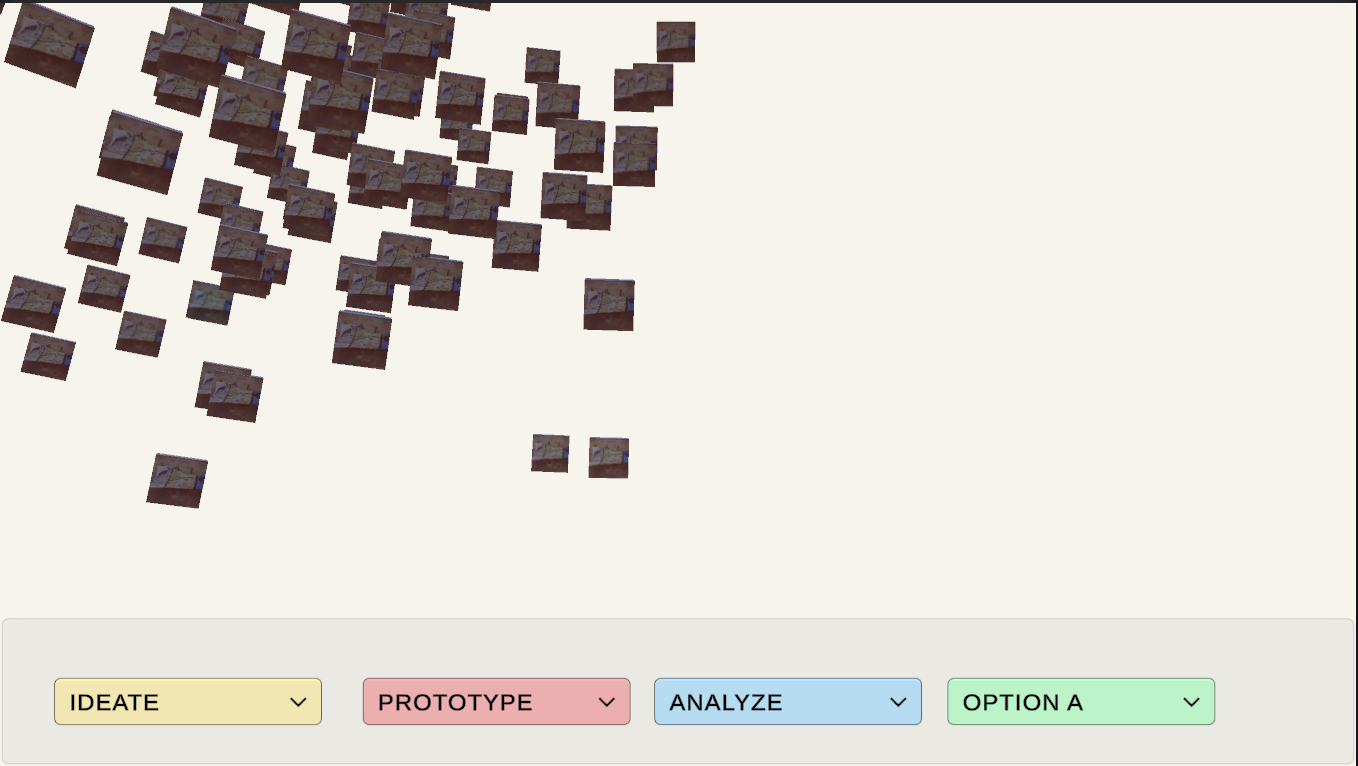
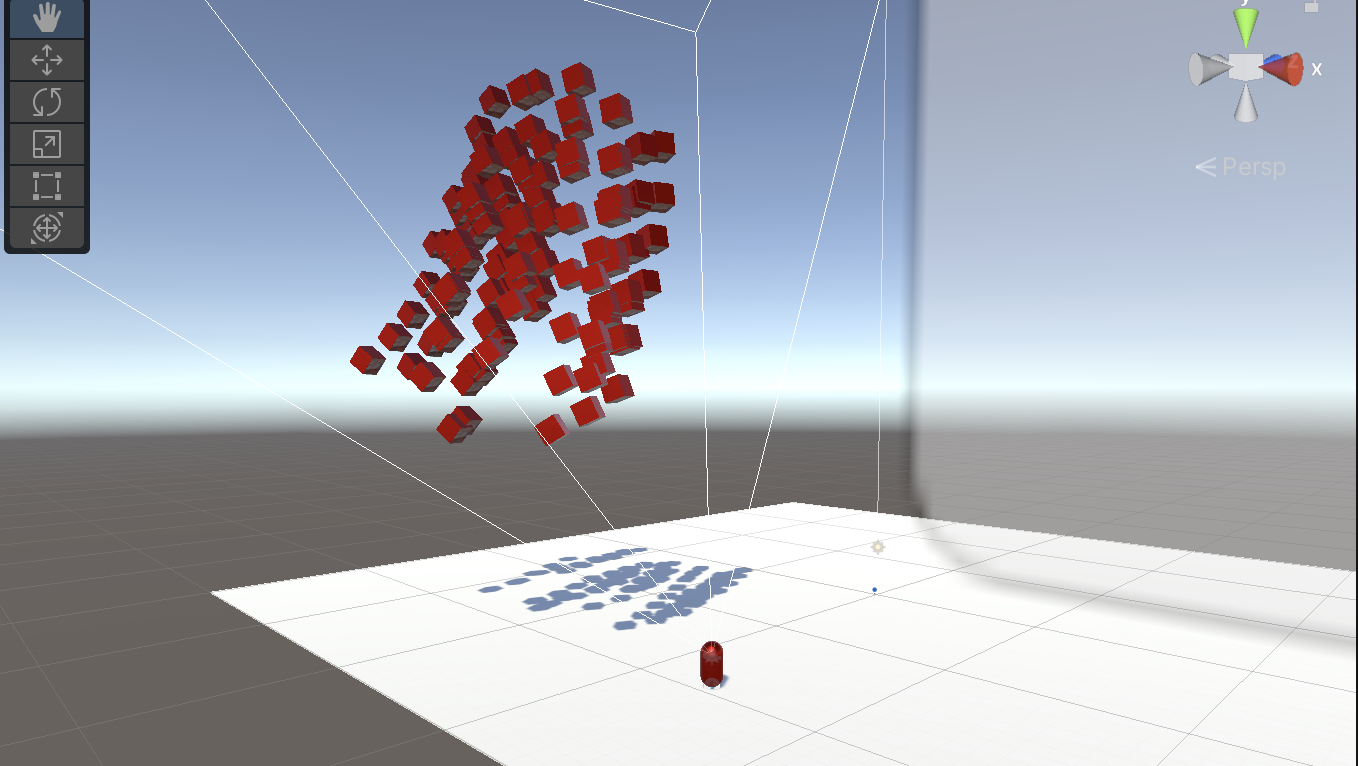
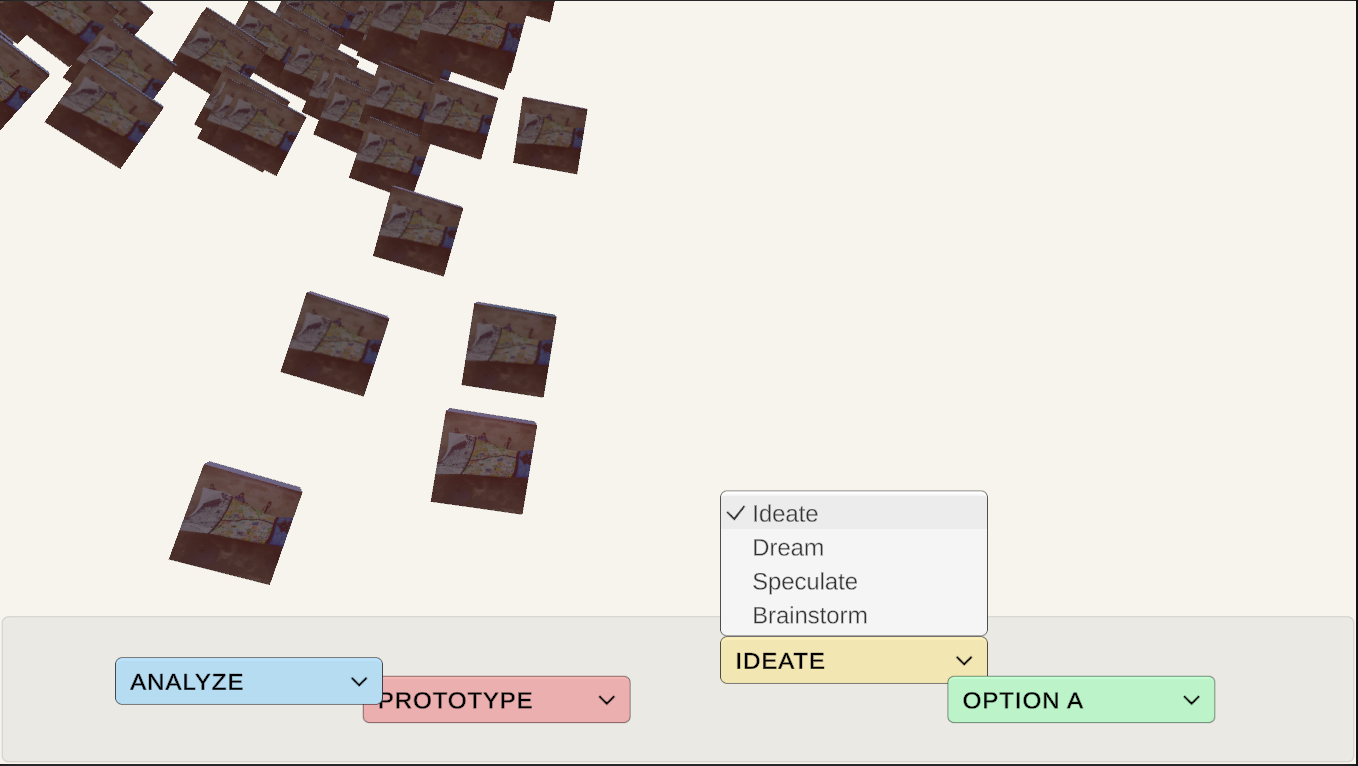
----------------------------------------------------------------------------------------
WEEK 04: Apr 26th 2023
I spent this week building the content for my project, and receiving feedback on what I have so far.
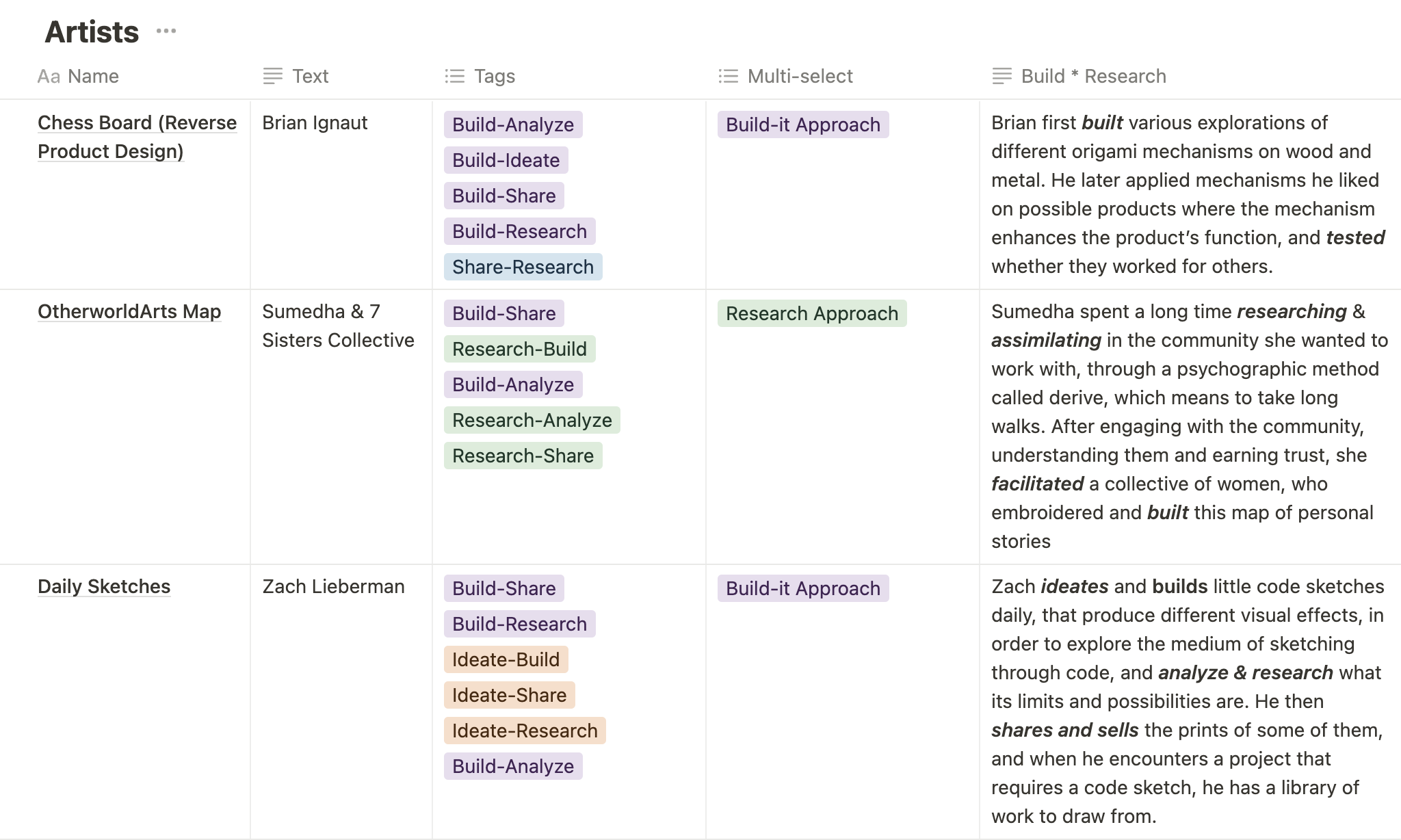
I used this tutorial to implement a drag drop system. Although I felt I would need to change this interaction
On string interpolation: https://learn.microsoft.com/en-us/dotnet/csharp/language-reference/tokens/interp...
On coroutines: https://gamedevbeginner.com/coroutines-in-unity-when-and-how-to-use-them/
On lerp: https://gamedevbeginner.com/the-right-way-to-lerp-in-unity-with-examples/
On TextMeshPro tags: http://digitalnativestudios.com/textmeshpro/docs/rich-text/
On Raycasts: https://gamedevbeginner.com/raycasts-in-unity-made-easy/
On event system Pointer Entry/Exit: https://docs.unity3d.com/2019.1/Documentation/ScriptReference/UI.Selectable.OnPo...
I want to implement custom cursors: https://wintermutedigital.com/post/2020-01-29-the-ultimate-guide-to-custom-curso...
| Status | Released |
| Author | Reshma Thomas |
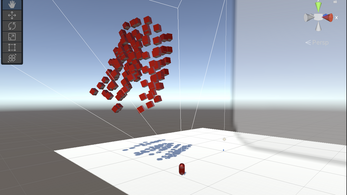
Leave a comment
Log in with itch.io to leave a comment.